Meatygamer.com
Get Master Bobber on Steam
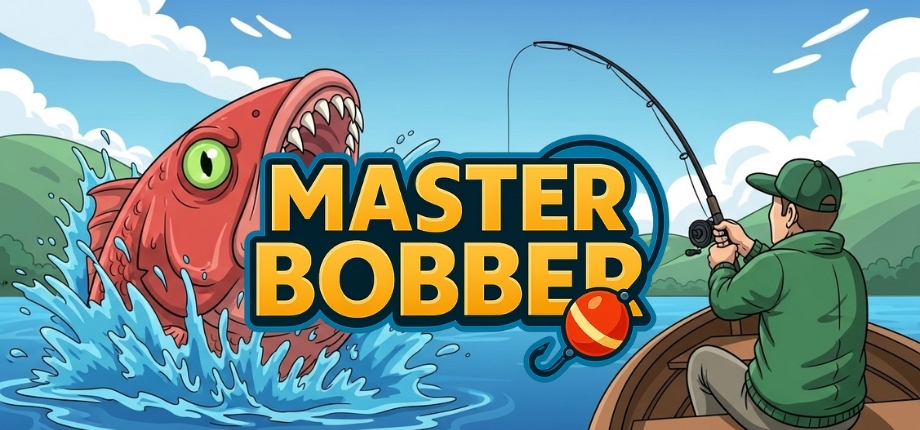
Master Bobber trailer
Master Bobber is a great game for Chromebooks as a graphics card is not required.
Downloadable Linux, Windows, Android executable: Master Bobber on Itch.io
Play Master Bobber in your browser (slow load time)
Discord
For Windows local install, please use the itch.io app (Similar to Steam) Itch.io App
Or, download Linux, Windows, Android executable: Gut Grease on Itch.io

Youtube review by Ivica Milarić
Download Gut Grease Server
Privacy and Terms Of Service
Full Privacy Policy
Terms Of Service
Email: meaty0097@gmail.com
Cookie Policy